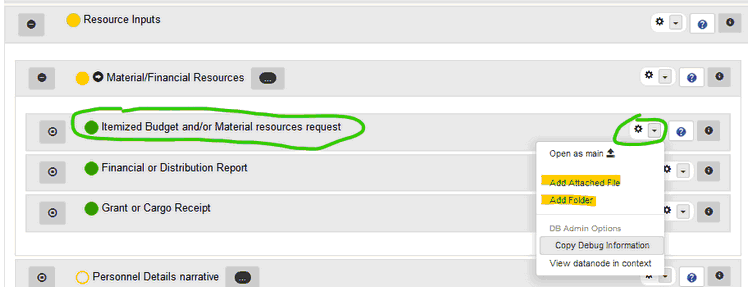An itemized budget is required before a project can be made active. Generally, the itemized budget is a spreadsheet, although any document type is acceptable.
To attach the budget navigate to Itemized Budget, click the gear symbol drop-down menu and select Add Attached File. You also have the option to Add Folder to help organize your attachments.
For instructions on how to attach files, see Attaching Files.