Only some nodes allow for attachments. The add attachment option is found by clicking the gear symbol drop-down menu and selecting Add Attachment. This creates a space to attach the file like this:
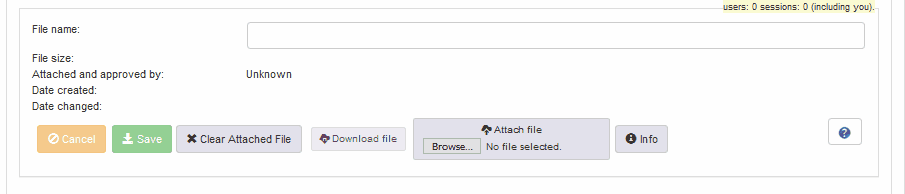
Once the space is created, click Browse to find and select the correct file in your Documents, OneDrive, Desktop, etc.
Please note: it is important that you give the file a meaningful name so that the person who is opening the file knows what they are opening. Include details such as the type of file, the time frame it includes, and context information such as partner, project or program name. For example, project progress reports might be named: "Project Title_April 2019 to Sept 2019 progress report", or program files might be named "Program Name FYE19 Annual Report", etc.
Since in PlanWeb you can attach a file that is opened by another program, be sure to save any open documents so that the most recent version is the one attached. For example, you cannot attach a Word document that you are currently reading or editing in Word. You must close the document first.
Once you select your file, the title will appear in PlanWeb like the example below.
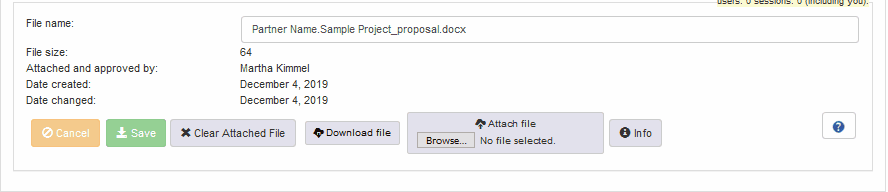
To Open the file click on "Open File"
When you attach a file, it indicates that you have approved the file for MCC. As of March 2019, this approval is noted with a stamp indicating who uploaded and approved the file (see example above).
Any attachments uploaded prior to March 2019 will say "Unknown" in the "Attached and approved by" line.
To download the attachment, click on "Download File"
To remove the attachment, click on "Clear Attached File"
Attached files have a size limit of 3mb (3000kb). Files attached before this limit was created that are over 3mb will remain, but when attempting to add an attachment that is over the limit, the following message is shown:
File size (nnnn KB) exceeds attachment limit (3000 kb). Unable to attach file.
If you have a file that is too big to attach, try saving the document as a PDF. This typically reduces the file size, especially if the document contains images or graphics.If it is still too big, try searching the web for how to reduce a PDF file size.