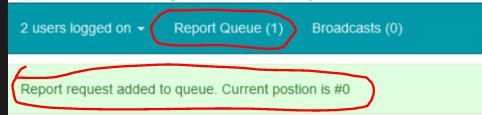
A message is shown confirming the report has been submitted to the queue. The message also shows how many reports there are waiting in the queue.
Click on the Report Queue button (at the top of above example) to open the Report Queue form. There are several pieces of useful information shown in the top section about the Report Queue.
•The number in parenthesis shows you how many reports are in the queue or waiting for your to retrieve. Example, in this example, there is 1 report in the Report Queue.
• |
When there is one or more reports ready for you to retrieve/download a star will be shown |