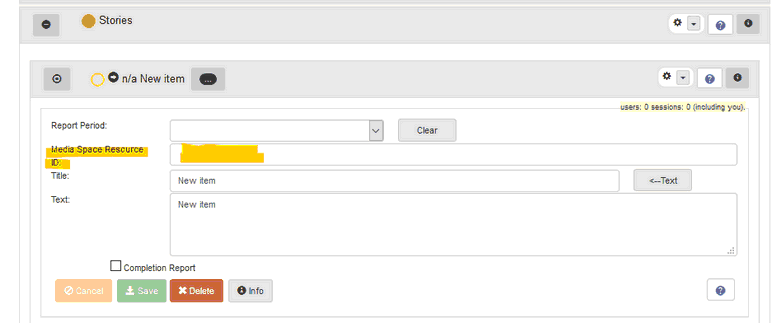These stories come from the partner progress reports, and from MCC workers or others involved with this project. They will be entered as the project progresses. These stories are important to the Communications and Donor Relations Department, as they share about MCC's work with our constituents.
To Add a Story: Navigate to "Stories" and click the gear symbol drop-down menu. Select "Add Story." You can then type or paste a story into the text box and select a reporting period during which the story took place.
These will be date-stamped, and you will need to open a new node for each story. This allows readers to see a sequence and to choose one or more (or the most recent) story.
Stories will be included in the Full Project Report and stories from the report year will appear in the End of Year: Project Report.
Stories can include a MediaSpace Resource ID to help match it to photos entered on MediaSpace. See picture below.