The Project's Logical Framework information (Outcomes, Outputs, Activities and Indicators) can be saved to an Excel file. This option is available from the Logframe Action Menu, by selecting Export to Excel Report.
After selecting this option, choose whether you would like the Simplified or Complete version of the report.
The Complete version of the report shows both the textual and numerical logframe information:
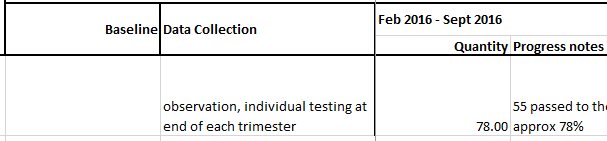
The Simplified version of the report condenses the information, hiding the text portion of progress notes and the Data Collection column:
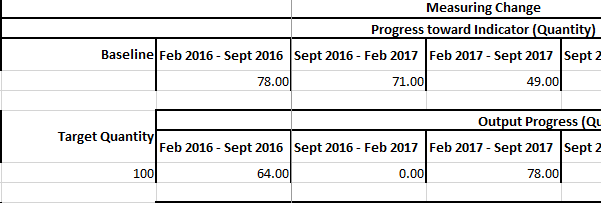
After selecting your preferred version, the Excel file will be added to the report queue.
This report will group information by Outcome (one outcome per spreadsheet sheet), with associated Indicators, Outputs and Activities and all associated progress notes. Blank spaces will be included under progress notes that fall under the project's start and end dates. You may save this spreadsheet to work with partners on their reporting or as a learning tool.