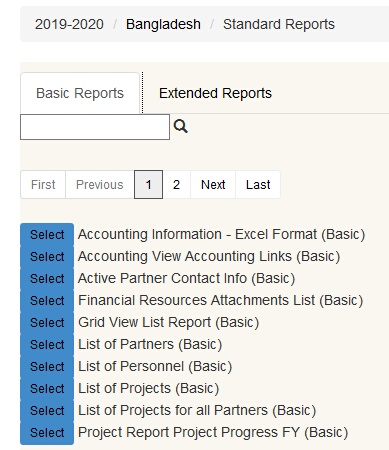
You can create the following reports by using the Basic Report menu under Program (Note: There are two pages for Program Basic Reports, click a page number or use the First/Previous/Next/Last options to navigate between tabs.)
With a Fiscal Year calendar:
•Accounting Information - Excel Format
•Accounting View Accounting Links
•Active Partner Contact Info
•Financial Resources Attachments List
•List of Partners
•List of Personnel
•List of Projects
•Project Report: Project Progress FY
•Project Report: Project Proposals
•Grant Management - Financial Attachments
•Output Reporting by Project and Category FY
•What's Missing? - Program
•What's Missing? - Partners
With a Reporting Period calendar:
•Funding Verification
•Project Report: Project Progress Report Period
•What's Missing? - Project
With no date selection requirement:
•Grid View List Report
•List of Projects for all Partners
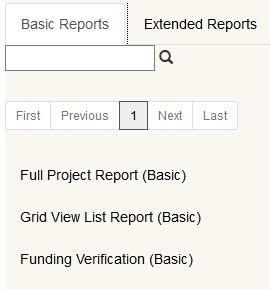
You can create the following reports by using the Basic Report menu under Project:
With a Reporting Period calendar:
•Funding Verification
With no date selection requirement:
•Full Project Report
•Grid View List Report
Notes:
1.The Basic Reports for Program reports will show both Program level reports and Project level reports. For example, Start of Year, Mid-Year and End of Year Projects are all Project level reports.
2.Project level reports run for a Program will be filtered by either Program year or Report Period - depending on which calendar is shown. Thus the report will include only projects active during the selected time period.
3.If you want to select project level reports for a different time period than available in the calendar shown, create a project filter and choose your own date range and other selection criteria as desired.