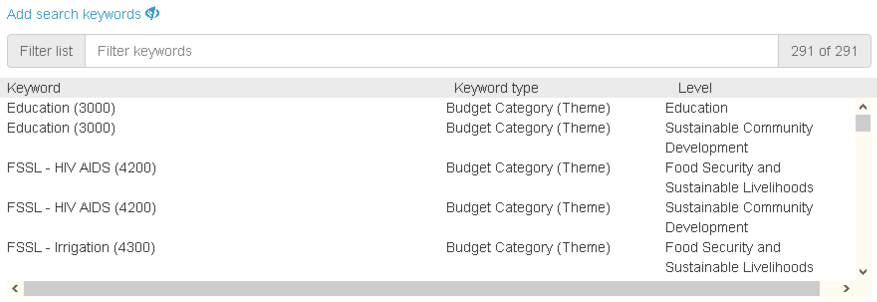
In order to limit your search by Keyword, click "Add search keywords"
Edit this section once Wes makes some updates to PlanWin
1.The keywords are grouped by type. Click on the "+" or "-" icons to expand or collapse the groups. The types of keywords are:
•Budget Categories (for example, searching only for projects doing Food Security and Sustainable Livelihoods work. Note that this does not search all text within projects in a category, just for projects in that category.)
•Contexts (for example, searching only within Africa)
•Data Types (for example, searching only within the story node text, within output text, or within output progress noting text)
•Funding Sources (for example, searching only for projects funded by the Education Dedicated Fund. Note that this does not search all text within projects funding by a certain source, just for projects with that funding source.)
2.Click on a keyword to select it. You will see the keyword appear in the search box above.
If you know the keyword you want to use, you may also type it directly into the search bar. For example, using the search term fruit tree and adding kwOutput will limit the search results to outputs with the terms fruit and tree in the output. If you are manually typing or editing keywords, note that adding kw (kw being an abbreviation of keyword) to the front of the keyword is required to indicate that it is a keyword and not a search term. Not all nodes are keywords, so you may want to use the menu available to familiarize yourself with which keywords can be searched before trying to manually type them.
Note that you may choose multiple keywords, but choosing mutually exclusive keywords will return no results. For example, searching within both kwOutput and kwStory will return no zero results because no data is both an output and a story.